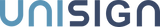Internet access has become an essential part of our daily lives, whether at home, at the office, or even in public places. Sharing your Wi-Fi connection can sometimes be tedious, especially when you have to dictate or write complex passwords. Fortunately, QR code technology offers a simple and effective solution. In this article, we will explore how to use a Wi-Fi QR code support to share your connection effortlessly. We will cover the benefits of this method, the different ways to create and use these QR codes, as well as practical tips to optimize their use.
This technology makes it much easier for your visitors or customers to access the web. For example, a business can use a Wi-Fi QR code support to offer a quick connection to its customers while integrating additional features such as push notifications or personalized marketing offers. This innovative approach not only simplifies access to the Internet but also opens up new possibilities for interaction with your audience.
The advantages of a Wi-Fi QR code support
Simplicity and speed
One of the main benefits of using a Wi-Fi QR code holder is the simplicity and speed it offers. Rather than having to manually enter a password, your guests simply scan the QR code with their smartphone to instantly connect to your Wi-Fi network. This method eliminates typing errors and makes the connection process much smoother.
Enhanced security
Using a Wi-Fi QR code medium can also improve the security of your network. By generating a QR code, you can avoid sharing your password out loud or writing it on insecure media. Plus, you can easily change the QR code if you change your password, without having to inform each user individually.
Accessibility and user-friendliness
A Wi-Fi QR code holder is especially useful in environments where many people need to access your network, such as cafes, hotels, offices or events. By making access to your Wi-Fi as easy as possible, you improve the user experience and promote a welcoming and modern atmosphere.

How to Create and Use a Wi-Fi QR Code Holder
Displaying the QR Code
Once you have generated your Wi-Fi QR code media, it is time to display it in strategic locations. Here are some tips to maximize its effectiveness:
- Choose visible locations : Place the QR code in areas where users are likely to look for Wi-Fi, such as near the entrance, at the reception, or on tables.
- Use a variety of media : You can print the QR code on posters, business cards, table easels , or even integrate it into your existing signage.
- Ensure print quality : To ensure that the QR code is easily scannable, use a high-quality printer and make sure the image is sharp and well-contrasted.
Practical use
Using a Wi-Fi QR code medium is not limited to printing and display. Here are some ideas for integrating this technology in creative and effective ways:
- Mobile App Integration : If you run a business like a cafe or hotel, consider integrating the QR code into your mobile app. This makes it easy for guests to log in as soon as they arrive.
- Customize for events : For temporary events, such as conferences or weddings, create QR codes specific to the occasion. You can even customize the QR code design to match the event theme.
- Use in workspaces : In shared offices or coworking spaces, a Wi-Fi QR code support can facilitate access for employees and visitors, making the work environment more user-friendly.
Practical tips for optimizing the use of a Wi-Fi QR code support
Maintenance and update
To ensure an optimal user experience, it is important to maintain and regularly update your Wi-Fi QR code support. Here are some tips to achieve this:
- Check the QR code regularly : Make sure the QR code is still readable and functional. If you change your network password, generate a new QR code and replace the old one.
- Test with different devices : Scan the QR code with different smartphone models to make sure it works properly on all platforms.
- Monitor usage : If possible, use network management tools to monitor your Wi-Fi usage and identify potential connection issues.
Communication and assistance
To maximize the effectiveness of your Wi-Fi QR code support, it is important to communicate its existence well and provide assistance when needed:
- Educate your users : Use signs or posters to explain how to scan the QR code and connect to Wi-Fi. You can also include instructions in menus, brochures, or welcome guides.
- Provide technical support : If some users are having trouble logging in, make sure you have trained staff to help them. You can also provide alternatives, such as a written password, if needed.
Personalization and branding
Finally, don't forget to customize your Wi-Fi QR code support to reflect your brand identity:
- Embed your logo : Some QR code generators allow you to add a logo in the center of the code. This increases your brand recognition and gives a professional look to your material.
- Use consistent colors : Choose colors that match your graphic charter so that the QR code blends harmoniously into your environment.
- Add promotional messages : Take the opportunity to include promotional messages or special offers near the QR code. This can encourage users to further interact with your brand.
In conclusion, using a Wi-Fi QR code support is a simple, secure and effective method to share your internet connection. By following these tips and optimizing the use of this technology, you can improve the user experience and enhance the user-friendliness of your environment, whether at home, in the office or in a public place. Don't wait any longer to adopt this innovative solution and facilitate access to your Wi-Fi with Unisign !