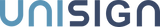QR codes have become a common tool for digital communication, allowing digital information to be stored and quickly shared. QR codes can be used to direct customers to a website, video, or coupon, or to store contact or social media information. Creating a QR code is simple and can be done in a few simple steps.
1- Choose an online QR code generator
There are many free QR code generators online, such as QR Code Generator, QR Code Monkey or Visualead. We can also generate the QR code for you. It is important to choose a reliable and easy to use generator to create your QR code. It is also important to check if the generator gives you options for customizing the layout, color or adding a logo.
2 - Enter the information to be stored in the QR code
Once you have chosen a QR code generator, you will need to enter the information you wish to store in the QR code. This may include a link to a website, video, coupon, contact information or social media. It is important to verify that the information entered is correct and to ensure that the link is functional.
3- Customize and download the QR code
Once the information has been entered, you can customize the QR code by choosing the shape, color and adding a logo if the option is available. Once you're happy with the layout, you can download the QR code in PNG or JPEG format to use on your website, business cards, or marketing campaigns.
Creating a QR code is a simple task that can be accomplished in just a few steps. It is important to choose a reliable QR code generator, enter the correct information and customize the QR code to match your brand. By following these steps, you will be able to create a professional QR code to improve your digital communication.